5 min read
5 Time Management Techniques Leaders Can Teach Struggling Employees
Poor time management isn’t an isolated issue. It almost always spills over into other areas of an employee’s life on the job. It impacts everything...
3 min read
 Michelle Bennett
:
Jan 10, 2023 5:30:00 AM
Michelle Bennett
:
Jan 10, 2023 5:30:00 AM
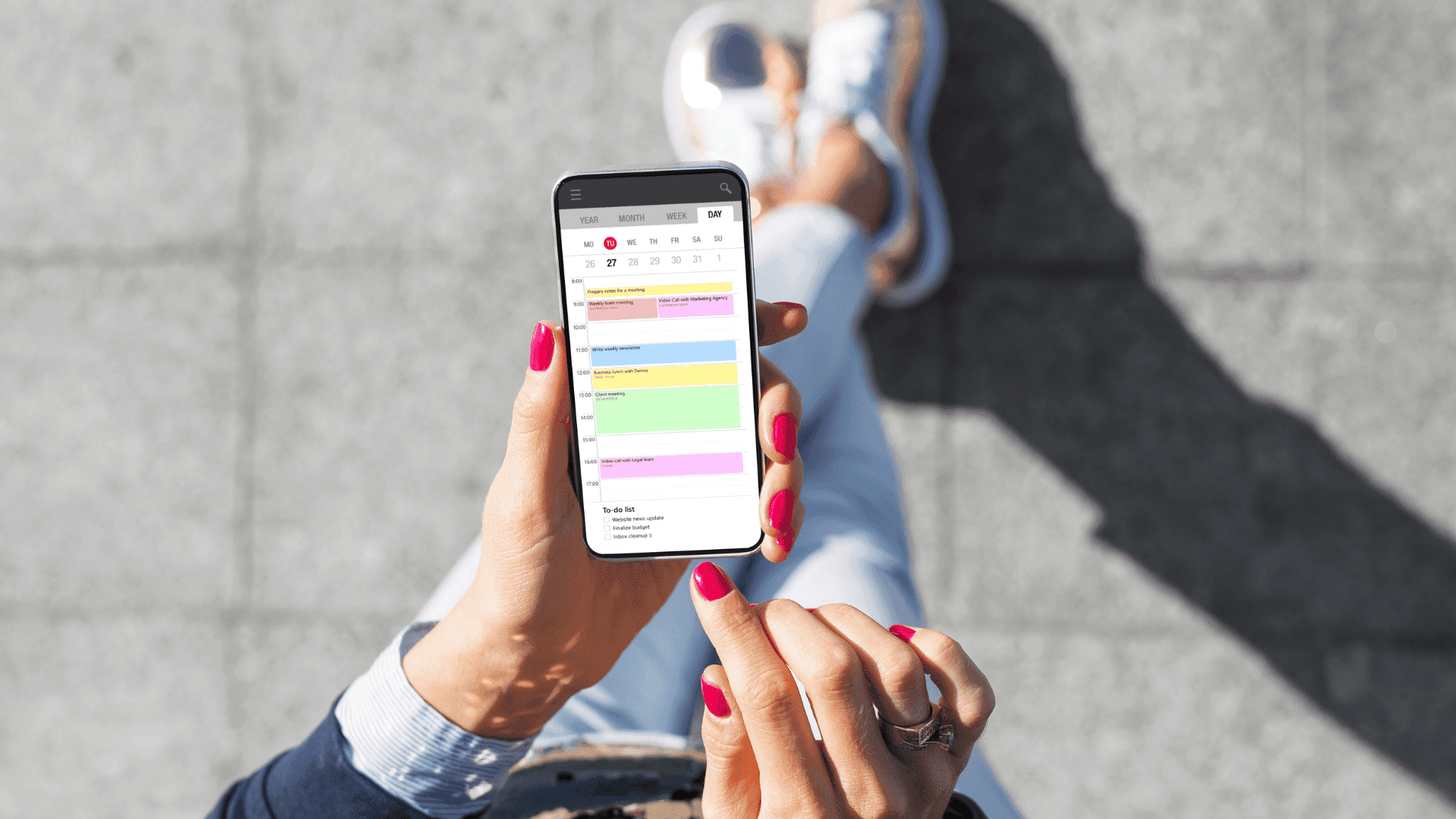
Do you want to be more intentional about how you spend your time at work? Has your boss given you feedback that your time management skills leave something to be desired? Does your time on the job seem to get away from you?
Regardless of where you are in terms of time management at work and what has brought you here, if there’s one time management technique worth trying out at least once, it’s timeboxing.
In the following article, you will learn what timeboxing is, why you should consider using it, and how to do it. You will also find a timeboxing template so that you can immediately jump into testing the technique.
Timeboxing is the practice of allocating fixed periods of time to a specific task or activity. It can be a daily activity or one you reserve for times when you are particularly busy. You may also see it referred to as time blocking.
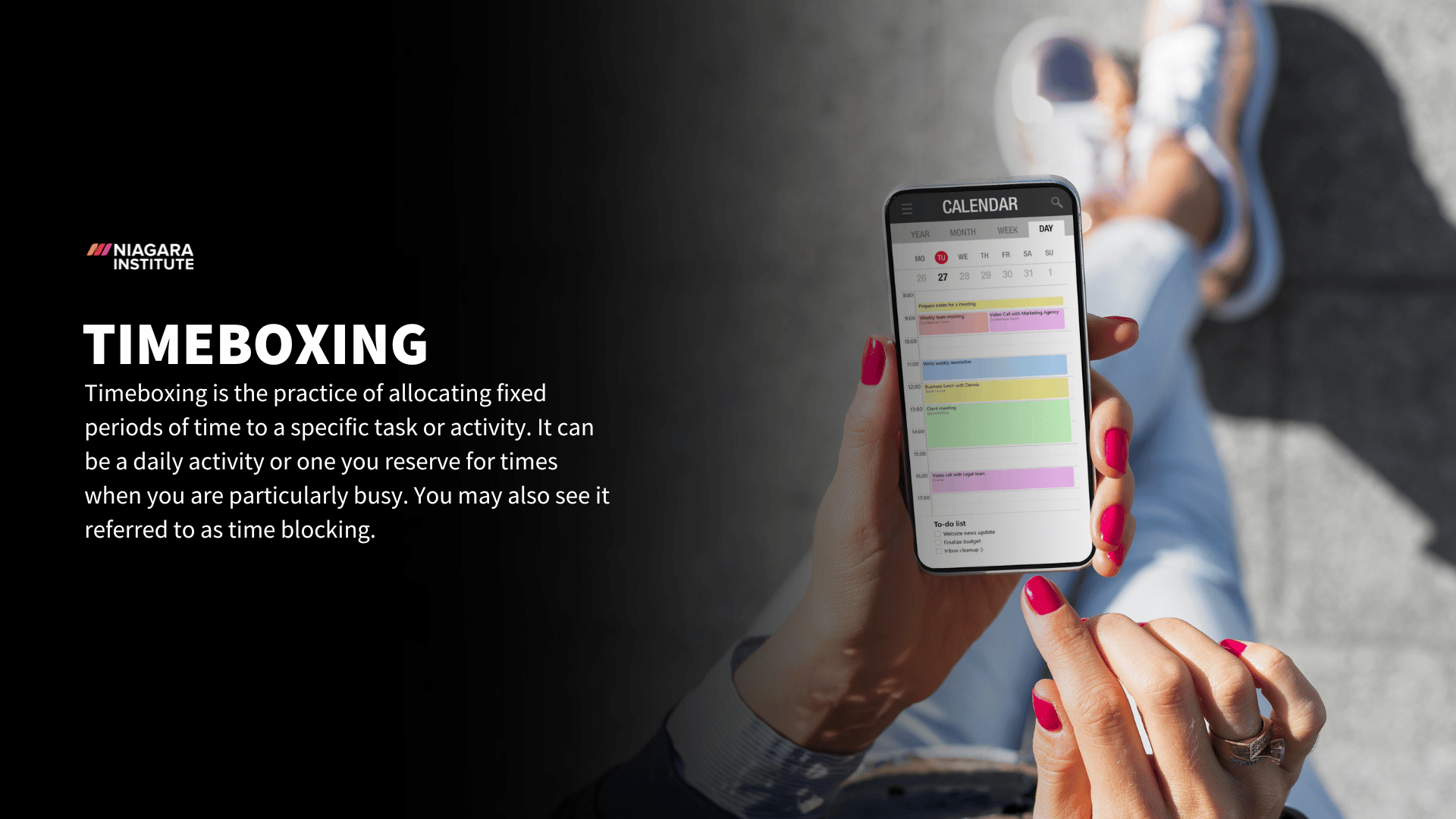
Timeboxing is a simple time management technique that anyone can do. Before you start, though, be sure to prioritize your tasks by importance and urgency, as this will make it easier to know which tasks should be slotted in earlier than others.
Once you have done that, begin by creating boxes of time for non-negotiable tasks like meetings and breaks. This is also the point where you should box time in (at least an hour) for the tasks that pop up unexpectedly throughout the day, such as responding to messages or helping a coworker. Then, with the remaining time left in your workday, assign specific boxes of time to the tasks on your to-do list, starting with urgent tasks and working your way down the list you prioritized earlier.
Now that you know what you’re doing, it’s time to choose whether you want to use a timeboxing template or an app to get started. Here’s a brief overview of both options:
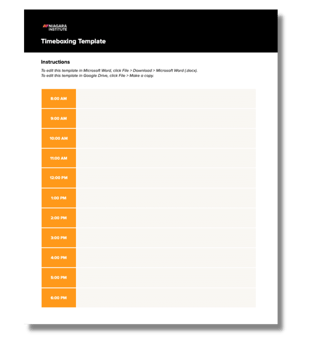 Option 1: Use a Timeboxing Template
Option 1: Use a Timeboxing TemplateA timeboxing template, such as this one from Niagara Institute, can be edited in either Google Docs or Microsoft Word. It’s a simple option that gets the job done and allows you to begin timeboxing immediately.
There are many time management apps, including Any.do and TimeBloc, that not only have timeboxing capabilities but additional features you might also find helpful. So while this is a comprehensive solution, it might be more than you need and can take time to learn that you don’t have.
According to a 2021 study by Zaiper, just 29% of office workers said they spend 4-5 hours a day on the core functions of their job. Instead, their days are dominated by the following tasks and activities:
While this might seem like a lot at first glance, in today’s workplace, these things are as much a part of the job as the core functions of your role. Therefore, you have to make time for them in your schedule just as you would for anything else.
Fortunately, timeboxing can help you manage that. When you implement the timeboxing technique, you should intentionally set aside time to handle these types of things. If you don’t, it's easy to fall into a trap where every time someone asks you for help, a message comes in, or a request is made, you stop what you’re doing and switch to that. This constant state of multitasking will not only compromise the quality of your work, but it may also give you a false sense of productivity and lead to an increase in stress/anxiety.
In addition to the benefits timeboxing has on your productivity, it can also help you:
One of the best things about timeboxing is that it allows you to clearly see how much time you have after your meetings, breaks, appointments, and administrative tasks, to tackle the items on your to-do list or take on additional work. Seeing your schedule and workload in this way will help you manage the expectations others have of you and even the expectations you have of yourself.
You might not know exactly how much of your time is spent on redundant tasks until you see it in writing. Once you begin timeboxing, though, that will become abundantly clear. Then you can use that information to reevaluate the significance of the task with your boss and decide if it should remain as it is, be reassigned, or even be entirely discontinued.
If you struggle with procrastination, you may find timeboxing to be immensely helpful. For example, rather than scheduling several hours consecutively for one large project, break it down into smaller tasks that you can accomplish in less than an hour. Not only will this make the project feel more manageable, but it will also create a sense of accomplishment and progress that propels you forward.
.png)
5 min read
Poor time management isn’t an isolated issue. It almost always spills over into other areas of an employee’s life on the job. It impacts everything...

4 min read
It would be hard to find someone who hasn’t experienced moments at work where they’re overwhelmed by the sheer volume of tasks to complete. It’s the...

5 min read
You know that everyone has their faults, weaknesses, and areas of improvement at work. However, you also know that perfection is impossible to...