4 min read
How To Deal With Poor Communication In the Workplace
So, you’ve recognized the signs of poor communication. You realize the potential effects it can have if left unchecked and are prepared to do...
3 min read
 Michelle Bennett
:
Jul 6, 2021 5:02:00 AM
Michelle Bennett
:
Jul 6, 2021 5:02:00 AM

A pet peeve of mine is and always has been too many collaboration and communication tools. More often than I care to admit, I find myself missing messages or conversations, only to have a colleague later ask why I didn’t answer them. As someone who prides herself on being responsive, this bothers me to no end. Not to mention, you end up spending more time than necessary deciding where to post your message and then jumping between conversations happening simultaneously on different platforms.
That’s not to say I don’t love a good team communication tool. I’ve used enough at this point to know they can be extremely effective. It’s just a matter of selecting the right one for the intended purpose and then securing agreement to actually use it.
So, whether you’re trying to pair down your lineup of collaboration and communication tools, or are even building one up from scratch, below you’ll find what you absolutely need your team communication tools to do, along with a recommended provider for each.
If your team is trying to keep up with all their projects, tasks, and action items by hand, through multiple spreadsheets, or worse, by memory, then there’s a good chance the thought of something falling through the cracks has kept you up at night. Fortunately, a task management tool with a communication feature can greatly relieve that sense of stress and worry for not only yourself but your employees. Once implemented, it gives your entire team a designated space to share ideas, provide constructive feedback, and discuss options related to a specific task or project. This is highly valuable for you as a leader, as it makes it easy for you to keep tabs on all the conversations related to projects your team is responsible for, and reference them later on if a disagreement or discrepancy arises.
 Basecamp is great for team leaders and team members alike. The free version is decent for smaller teams or teams who are just beginning to explore team collaboration and communication tools, while the paid version offers extended features which you may find beneficial or worthwhile depending on your team’s needs, budget, and preferences. One of our favorite things Basecamp does is give team leaders a bird’s-eye-view of their team's ongoing and overdue tasks, so they can quickly identify those who they need to ask questions to or provide a gentle (but firm) nudge to.
Basecamp is great for team leaders and team members alike. The free version is decent for smaller teams or teams who are just beginning to explore team collaboration and communication tools, while the paid version offers extended features which you may find beneficial or worthwhile depending on your team’s needs, budget, and preferences. One of our favorite things Basecamp does is give team leaders a bird’s-eye-view of their team's ongoing and overdue tasks, so they can quickly identify those who they need to ask questions to or provide a gentle (but firm) nudge to.
When we’re busy or working on mundane tasks, it can be difficult to take the time or even see our work for what it is - a small victory that brings us one step closer to the end goal. Yet, it’s incredibly important we recognize the achievement. As Mehrnaz Bassiri, a Vancouver-based educator and public speaker noted, “Small wins have a transformational power. Once a small win has been accomplished, forces are set in motion to favor another small win and another small win until the combination of these small wins lead to larger and greater accomplishments.”
For example, here at the Niagara Institute we have a channel on our team communication platform of choice named “Wins and Appreciation” explicitly created for the purpose of celebrating small victories. Everyone on our team, no matter their department or role, contributes and everyone else promptly recognizes the achievement by sending a quick note, emoji, or GIF. It’s just a small way to recognize that the everyday work we do is in fact, bringing us one step closer to our loftier, long-term goal.
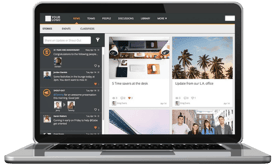
The team communication tool our fellow Canadians over at Jostle created is a great alternative to Slack or Workplace from Facebook; even better it’s free for teams of up to 15 people! Once in the platform, you can create a group message board or even customize the app’s homepage to feature those messages, along with important announcements, shoutouts, and milestones.
Whether your team works remotely, in an office together, or some unique combination of the two, it’s important to have an informal channel for communication. A team communication tool that has instant messaging capabilities will allow you and your team to send each other quick questions, solicit impromptu feedback, share insights or answers, and even just say a quick hello or goodnight that we sometimes lose not working all in one place.
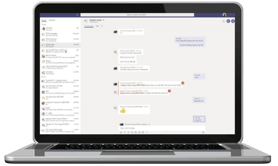 Depending on your organization’s tech stack, you more than likely already have a tool that allows for instant messaging, such as Zoom or Teams. If so, try to make that work for your team to avoid adding another line item to your budget. On the other hand, many team communication tools serve multiple purposes. For example, Jostle has message boards and group messaging groups which are ideal for celebrating small victories, but they also have private instant messaging, so the tool could serve dual purposes.
Depending on your organization’s tech stack, you more than likely already have a tool that allows for instant messaging, such as Zoom or Teams. If so, try to make that work for your team to avoid adding another line item to your budget. On the other hand, many team communication tools serve multiple purposes. For example, Jostle has message boards and group messaging groups which are ideal for celebrating small victories, but they also have private instant messaging, so the tool could serve dual purposes.
Team communication tools are a key to encouraging collaboration among employees and teams. Fortunately, you don’t need many to get the job done so long as your tools of choice allow your team to informally communicate with one another, celebrate small victories, and discuss specific projects or tasks.
.png)
4 min read
So, you’ve recognized the signs of poor communication. You realize the potential effects it can have if left unchecked and are prepared to do...
.png)
6 min read
Would your team members say, “I know what is expected of me at work”? Gallup has spent the last thirty years researching this topic by evaluating...
.png)
8 min read
Giving and receiving feedback at work is the norm in many organizations, as was recently revealed in a study by Leapsome. They uncovered that 97% of...